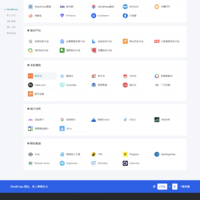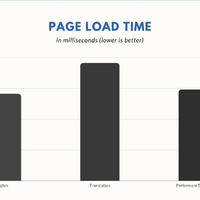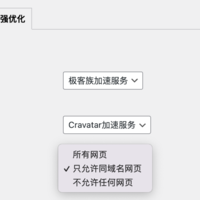Shortcake:给 WordPress Shortcode 添加编辑界面
Shortcake 是一个新的 WordPress 插件,他可以让 WordPress 开发者非常容易给 Shortcode 添加编辑界面,用户编辑 Shortcode 的内容和属性。
Shortcake 使用效果
下图就是使用 Shortcake 之前,编辑 Shortcode 的界面:

使用了 Shortcake 之后,整个 Shortcode 就可以点击:

点击 Shortcode 就可以编辑这个 Shortcode 的内容和属性:

让你的 Shortcode 支持 Shortcake
假如你定义了一个 pullquote 的 Shortcode,它有内容,还一个名为 source 的属性:
add_shortcode( 'pullquote', function( $attr, $content = '' ) {
$attr = wp_parse_args( $attr, array(
'source' => ''
) );
ob_start();
?>
<section class="pullquote">
<cite><em></em></cite>
</section>
'Pullquote',
// 所有的 shortcode 属性和默认值
'attrs' => array(
array(
'label' => 'Quote',
'attr' => 'content',
'type' => 'textarea',
),
array(
'label' => 'Cite',
'attr' => 'source',
'type' => 'text',
),
),
)
);下载:Shortcake。