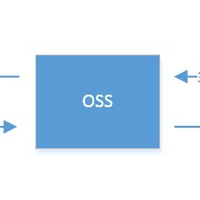为了性能极限考虑,WordPress 6.2 弃用 get_page_by_title() 函数
WordPress 6.1 的时候通过提高 WP_Query 查询性能真正实现站点 0 SQL,现在 WordPress 6.2 将性能要求做到更加极致,将弃用 get_page_by_title() 函数,建议开发者直接使用 WP_Query 根据标题获取页面。
为什么要弃用呢?两点原因:
get_page_by_title()函数是直接使用数据库查询获取页面的,可能由于数据库版本或者引擎不同,而造成返回的数据会有可能不同,切换到使用WP_Query获取数据则可确保得到相同的结果。- WordPress 6.1 的时候提高了 WP_Query 性能,实现了缓存,所以开发者直接使用
WP_Query去根据标题获取页面则效率更高。该函数就没有必要了。
不过要特别注意的是, WP_Query 是要在插件加载完成之后才能运行,即在 plugins_loaded 的 action 之后。
那么怎么使用 WP_Query 来实现根据标题获取页面呢:
$query = new WP_Query(
array(
'post_type' => 'page',
'title' => 'Sample Page',
'post_status' => 'all',
'posts_per_page' => 1,
'no_found_rows' => true,
'ignore_sticky_posts' => true,
'update_post_term_cache' => false,
'update_post_meta_cache' => false,
'orderby' => 'post_date ID',
'order' => 'ASC',
)
);
if ( ! empty( $query->post ) ) {
$page_got_by_title = $query->post;
} else {
$page_got_by_title = null;
}也可以通过 get_posts() 函数来实现相同的功能,下面是使用 get_posts() 的版本:
$posts = get_posts(
array(
'post_type' => 'page',
'title' => 'Sample Page',
'post_status' => 'all',
'numberposts' => 1,
'update_post_term_cache' => false,
'update_post_meta_cache' => false,
'orderby' => 'post_date ID',
'order' => 'ASC',
)
);
if ( ! empty( $posts ) ) {
$page_got_by_title = $posts[0];
} else {
$page_got_by_title = null;
}