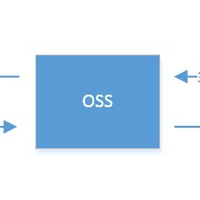WordPress 技巧:限制素材数量
WordPress 后台限制系列最后一篇,限制图片素材的数量,废话不多说,直接上代码:
add_filter('wp_handle_upload_prefilter', function($file){
$counts = wp_count_posts('attachment');
$total = array_sum((array)$counts);
if($total > WPJAM_ShopCountLimit::get_limit('attachment')){
$error = WPJAM_ShopCountLimit::get_error('attachment');
$file['error'] = $error->get_error_message();
}
return $file;
});使用上面这段代码之后,在后台再上传图片的时候,就会出现: